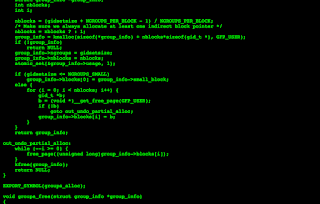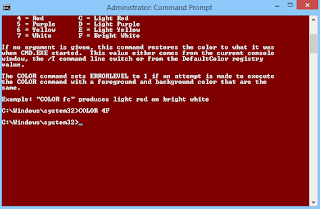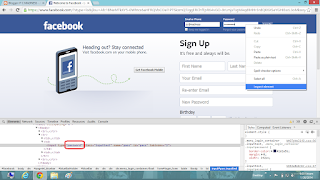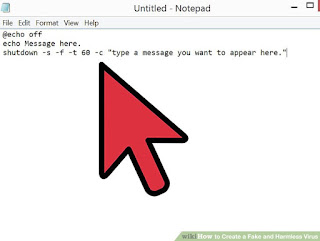Last time I already give you an article about Deep Web and what's inside it. And this time I'm going to give you another article about Deep Web. But before that, did you know what is the meaning of Deep Web? Well, Deep Web is a part of the World Wide Web that can not be found by any search engine. Deep Web is not the internet in general that can be searched easily, like searching for something on Google or Yahoo !
Actually Deep Web is no longer secret, everybody can access Deep Web and you can even found a website on Deep Web in Google! But still, there are so many danger that lurks in Deep Web and you should be careful if you really want to go there. Just like in normal internet that we accessed every day, there are so many video in Deep Web. Most of them are weird, and some of them are just very disturbing and creepy.
But before we go to the list, let me tell you that I did not include videos in this article for some reason. I'm just gonna give you the screenshot and description of what is the video about. So if you are curious, just go to Youtube and watch it there. Without further ado, let's go to the list:
8 Deep Web Video That Will Give You A Nightmare
1. Obey The Walrus
This first video is a very scary video. In the early minutes, the video shows only the effects of two-dimensional displays of abstract shapes and color gradation that is quite confusing. Plus the background sounds like Japanese music that has been edited so it sounds bad. After that, someone appeared, like a dysfunctional looking girl in a ballet suit, with a thin body, and danced with an umbrella. Many people say this video is very annoying and creepy, especially when his face is closer to the camera.
2. I Feel Fantastic
This video features a flat-faced mannequin doll that has been modified to move. The scary side of this video is the background sound that sounds strange, annoying, and uncomfortable to be heard with the expression of a flat doll face. Coupled with the story of the creator of this video is a serial killer, where the clothes worn the doll is the clothes of the victim. The video also shows the location where the victim was buried.
3. Cursed Kleenex Commercial
Actually, this video is an ordinary tissue ad originating in Japan in 1986. However, this ad is somehow made to be quite creepy. Inside
the video, you can see two ad stars, a woman and a small child (look
like a Japanese demon) where the woman is the mother of the demon child.
Many people think that the song is very scary. It
is said that if we sing the song in the ancient German language, the
lyrics change the meaning to "die ... die ... die ... everyone will be
cursed and will die".
After the commercial was aired, the little boy who played the demon died and the woman became mentally ill. It is said again, if you watch this video until it runs out, you will also be cursed like the two stars of the ad.
4. There is Nothing
The video featured a
pale-faced woman, bulging eyes, long-haired, holding a spoon, who was
sitting at the dinner table with a large bowl in front of her with a
flaring fire. In the beginning, the woman who closed her
eyes opened her eyes and said, "Dining Room..bla..bla..bla" in a strange
voice that is not the voice of a woman in general. After that, the camera slowly backed away and he dropped his face into the big bowl.
After a while, the camera slowly came forward and the woman lifted her head and said, "There ... is ... nothing" with her pale flat face. Then, he closed his eyes again. It is not clear what the purpose and purpose of this video is made.
After a while, the camera slowly came forward and the woman lifted her head and said, "There ... is ... nothing" with her pale flat face. Then, he closed his eyes again. It is not clear what the purpose and purpose of this video is made.
5. Girl Goes Psycho During Make-Up Tutorial
In the beginning, this video is very normal. Because it featured a cheerful woman who taught a makeup tutorial. Then in the middle of the video, the image appears strange as back door open, but only briefly.
This woman also seemed to ignore the image. However, the image reappeared for a longer duration and left the woman stunned for a moment, and afterward somehow she banged her head against the table until her head bleeding.
This woman also seemed to ignore the image. However, the image reappeared for a longer duration and left the woman stunned for a moment, and afterward somehow she banged her head against the table until her head bleeding.
6. Shaye Saint John – Hand Thing
This video is not clear what it means. Showing two people wearing a mask that is quite creepy and hairy as wool. They both clasped each other's hands back and forth.
Based on Google, Shaye Saint John is a fictional character made by Eric Fournier (1968-2010) that manifests the creepy doll form. It is said that Shaye, a supermodel, had a train accident. Finally, he was re-created with a collection of mannequin dolls played by Fournier.
Based on Google, Shaye Saint John is a fictional character made by Eric Fournier (1968-2010) that manifests the creepy doll form. It is said that Shaye, a supermodel, had a train accident. Finally, he was re-created with a collection of mannequin dolls played by Fournier.
7. Mereana Mordegard Glesgorv
This video was booming a few years ago on YouTube. This video shows a man with a flat expression with a red video effect. Then, this man's face changed like a threatening expression with a nasty laugh, "ha..ha..ha". Then, the scene changed by close-uping the face in the eye area of the man with eyes that change the view at any time. Coupled with background sounds that are not at all pleasant to hear.
Many people who experience a strange event after watching this video out (no skip). One of them is YouTube's own employees. After he watched this video until the 45th, he suddenly screamed and suddenly cramped so he was helped by his friends. Until now he can not remember what he was watching at the time.
The original 2-minute video has been deleted by YouTube because 153 people are prying their eyes after watching this video and sending their eyes to the YouTube office. However, now there is an original video that is re-uploaded one of the YouTube channel.
The original 2-minute video has been deleted by YouTube because 153 people are prying their eyes after watching this video and sending their eyes to the YouTube office. However, now there is an original video that is re-uploaded one of the YouTube channel.
8. Pokopokoshopping
In the beginning, this video is very cute and funny with a pink background. Telling two dolls that are making promotional shopping like on TV. However, it turns out this video is very thick with demonic worship because it always displays the number 666.
In the middle of the video, the cute and funny impression was instantly lost. These two dolls immediately do strange things, such as burn-burning, mutilation, with a fluid like thick blood that is then re-promoted and filled place such as thick blood.
That's all the 8 Deep Web video that will give you a nightmare. Remember, if you want to watch the video. Just make sure that you are not watching alone.