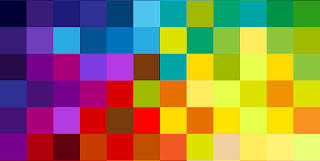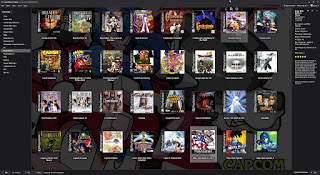Last time I already give you a list about 15 Most Dangerous Virus Of All Time, and now i'm going to give you another most dangerous list. Yes, it's top 10 most dangerous hacker of all time. Just like we know, there are lots of hacker out there pretending to be a good guy. And they could make a billions of dollar in losses either to a company, bank, and even you. They can steal your personal information, spread a virus in your computer, and spying on you through your webcam and then sell it in a deepweb. But not all hackers are bad, there are some of good hackers and most of them are working for antivirus company.
10 Most Dangerous Hacker Of All Time
You probably heard the word hacker from internet and television but did you know what hacker really means? Well, hacker is a person with the skills and knowledge of computers or computer networks above average. Hackers can learn in depth about the workings of a system, so the hacker become an expert in the field of control of the system, a computer or computer network. And this is the list of the most dangerous hacker of all time.
1. Julian Assange
Julian Assange is a publisher, hackers, and Internet activist. His name was in the world spotlight because of the site he made, Wikileaks that reveal a state and company's secret document to the public. In 1987, at the age of 16 years, Julian started his career in the field of computer hackers. He use "Mendax" as his name. Together with two other colleagues, he founded a group called the International Subversives. Julian and his friends are not destroyer program or website. They steal data that is 'secret' from the site and share them with the public.
Julian Assange is a publisher, hackers, and Internet activist. His name was in the world spotlight because of the site he made, Wikileaks that reveal a state and company's secret document to the public. In 1987, at the age of 16 years, Julian started his career in the field of computer hackers. He use "Mendax" as his name. Together with two other colleagues, he founded a group called the International Subversives. Julian and his friends are not destroyer program or website. They steal data that is 'secret' from the site and share them with the public.
Finally, they set up Wikileaks. The initial goal of this site is to dismantle the behavior of companies that are considered unethical, and help eradicate corruption in public institutions. The motto of Wikileaks is noble enough, the transparency / openness. Transparency creates a better life for all people. Good supervision will reduce corruption and strengthen democracy in all social institutions, including governments, corporations, and other organizations.
2. John McAfee
Next is John McAfee, He was the creator and founder of McAfee Anti Virus Computer. It all started when he worked at a company called Lockheed, John McAfee receive a copy of a computer virus named Pakistani Brain.
Next is John McAfee, He was the creator and founder of McAfee Anti Virus Computer. It all started when he worked at a company called Lockheed, John McAfee receive a copy of a computer virus named Pakistani Brain.
It is a computer virus that emerged in 1986 and attacked the DOS File Allocation Table system, also known as boot viruses. The virus is made by Basid and Amjad Farooq Alvi who is one of the dangerous virus at the time. From there, John McAfee compelled to create software that can detect and remove viruses automatically.
3. James Kosta
At the age of 13, James Kosta has earned US $ 1,500 per month as an IT consultant. He even managed to persuade the school to let him inaugurate the computer club and run his business from there.
His talent was then considered by a group of hackers. When he was 14 years old, James Kosta also contributed to a hacking action against a large computer company. Like IBM, General Electric, and big banks. When he was 18, he was finally sentenced to work in the Navy as an intelligence analyst.
At the age of 13, James Kosta has earned US $ 1,500 per month as an IT consultant. He even managed to persuade the school to let him inaugurate the computer club and run his business from there.
His talent was then considered by a group of hackers. When he was 14 years old, James Kosta also contributed to a hacking action against a large computer company. Like IBM, General Electric, and big banks. When he was 18, he was finally sentenced to work in the Navy as an intelligence analyst.
4. Gary McKinnon
Gary McKinnon is a Scottish hacker who managed to infiltrate the US owned military network in 2001-2002. He claims that he can prove that aliens have landed on earth. Although he once hacked the US military network, the US was unable to extradite him. It is said that he was under the supervision of the British government.
5. Adrian Lamo
Adrian Lamo is known as "Homeless Hacker", because he has never settled in a place for too long. In 2002, Lamo reportedly broke into the internal computer network of The New York Times. Because of his actions, Limo had to stay in prison for two years and pay a fine of US $ 65.000.But, he did not give up. Reportedly, Limo allegedly committed a criminal burglary against secret documents
belonging to the United States military.
6. Jonathan James
Jonathan James (December 12, 1983 - May 18, 2008) is from South Florida. During his lifetime, he managed to steal software owned by the United States Space Agency (NASA). This led NASA to shut down its servers for three weeks in July 2000. NASA also suffered a cost of US $ 41,000, which was used to check and repair the system.
Jonathan James died on May 18, 2008 for gunshot wounds. At first, there was no information about the cause of his death and reaping conspiracy in the US community. However, the police finally issued the results of the investigation that he was killed for committing suicide.
7. Jeanson James Ancheta
Jeanson James Ancheta was the person who first created the Botnet. Botnets are a group of hackers who work together to destroy various computer systems for personal gain. Ancheta used a computer worm called rxbot in 2004 to control 500,000 computers, including computers belonging to the US military. He was finally caught in 2005 and must be 60 months in prison, and pay a fine of US $ 16,000.
8. Kevin Poulsen
Kevin Poulsen is known as Dark Dante in the hacker community. He is a good man in the daytime and evil at night. Poulsen is the most famous cyber criminal in America ever. To become a hacker, Poulsen taught himself self-taught.
One of the best acts he ever took was taking over the telephone line to the Los Angeles KIIS-FM radio station. Poulsen was eventually arrested by the FBI and sentenced to 51 months in prison and had to pay a fine of US $ 56,000.
9. Kevin David Mitnick
Kevin David Mitnick is one of the most famous and dangerous hackers of all time. He was able to hack and steal computer passwords, change computer networks, log onto computer networks, and read other people's personal e-mail. Kevin is touted as "The Most Wanted Computer Criminal in United States History". However, he is currently working in the security industry.
Kevin David Mitnick is one of the most famous and dangerous hackers of all time. He was able to hack and steal computer passwords, change computer networks, log onto computer networks, and read other people's personal e-mail. Kevin is touted as "The Most Wanted Computer Criminal in United States History". However, he is currently working in the security industry.
10. Michael Calce
Michael Calce was only 15 when he broke into the world's largest commercial website. The hacker, also known as MafiaBoy in 2000, launched a DDoS attack on 75 computers on 52 networks, including eBay, Amazon and Yahoo sites. Eventually, he was arrested and sentenced to 8 months in prison with a small fine.