Posted by Abirama on Wednesday, December 21, 2016 in Internet | 2 comments
Did you ever heard about network topology? If you do, did you know what's the meaning of network topology? Well according to wikipedia, network topology is the arrangement of the various elements (links, nodes, etc.) of a computer network. And WhatIs.com says that a network topology is the arrangement of a network, including its nodes
and connecting lines.
So based on the two statements above, we can conclude that network topology is the schematic description or a diagram of a network arrangement. There are eight basic topologies that we know: point-to-point, bus, star, ring or circular, mesh, tree, hybrid. Here's the explanation.
Point-To-Point

This topology is the simplest topology. From it's name, point-to-point connect two nodes or endpoints with a dedicated link between two endpoints. It was easy to to understand, we can see the point-to-point topology in telephone call.
Using circuit-switching or packet-switching
technologies, a point-to-point circuit can be set up dynamically and
dropped when no longer needed. Switched point-to-point topologies are
the basic model of conventional telephony. The value of a permanent point-to-point network is unimpeded
communications between the two endpoints. The value of an on-demand
point-to-point connection is proportional to the number of potential
pairs of subscribers and has been expressed as Metcalfe's Law.
Bus
Bus topology or sometimes called backbone, or trunk is a topology where all nodes or endpoints connect with a single cable. You can found a bus topology in a local area network. The central cable is the backbone of the network and is known as the bus
(thus the name). A signal from the source travels in both directions to
all machines connected on the bus cable until it finds the intended
recipient. If the machine address does not match the intended address
for the data, the machine ignores the data. Alternatively, if the data
matches the machine address, the data is accepted.
This topology is really cheap because all you need is one single cable, but when this central cable fail. The whole network will be failed, and it's easy to expand. But unfortunately bus topology is slower than the ring.
Star

This topology is like the bus topology, but instead of using a central cable. Star topology used a central hub and then connect to a nodes or endpoints trough a single cable with a point-to-point connection. So it can be said that every computer is indirectly connected to every other node with the help of the hub.
Star topology have a fast performance with few nodes and low network traffic. If one nodes failed, the other nodes will keep running smoothly. Also, star topology is easy to modified and the hub can upgraded easily. Not like the bus, star topology is more expensive and the performance is based on the hub that is it depends on its capacity, if the hub have a low capacity then the hub will have a low performance too.
Ring

A ring topology is actually a bus topology in a closed loop, it is called ring topology because it forms a ring as each computer
is connected to another computer. With the last one connected to the
first. Exactly two neighbours for each device.
The data travels around the ring in one direction. When one node sends data
to another, the data passes through each intermediate node on the ring
until it reaches its destination. The intermediate nodes repeat
(retransmit) the data to keep the signal strong. Just like the bus, ring toplogy is very cheap and easy to install. But if you remove one node, it will disturb other node.
Mesh

A mesh topology is a point-to-point connection to other nodes or devices. All the network nodes are connected to each other. Mesh has
n(n-2)/2 physical channels to link n devices. There are two types of mesh topology: Fully and Partial. In fully, all nodes are interconnected and in the partial certain nodes are connected to exactly one other node; but some nodes
are connected to two or more other nodes with a point-to-point link.
If there's a fault in a connection, it can be detect or diagnosed easily. Also mesh topology brings a better security and privacy. But of course the installation of mesh topology is quite difficult, and you also need bulk wiring and some expensive cables to build a mesh topology
Tree
Tree topology or sometimes it called a hierarchy topology. Because it has a root node and all other nodes that connected forming something like a hierarchy. You can find this topology in wide area network and also this topology really ideal if the workstations are located in groups.
This topology is an extension of star and bus topology, so the expansion is really easy. And if there's an error, it could be easy to maintain. But because this topology form a hierarchy, other nodes are rely on the central hub. So if the central hubs failed, the network will failed.
Hybrid

You probably never heard this topology before. This topology networks combine two or more topologies in such a way that the
resulting network does not exhibit one of the standard topologies (e.g.,
bus, star, ring, etc.). For example if in an office in one department ring topology is used and
in another star topology is used, connecting these topologies will
result in Hybrid Topology (ring topology and star topology).
This topology is really flexible and effective. If you want to expand you shouldn't be worry, because it can be increased easily. But a complex topology surely will cost a lot of money

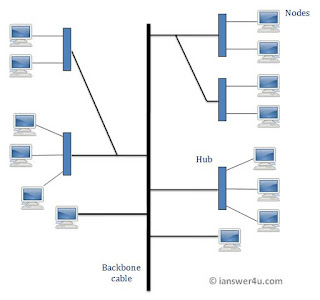










thank .
ReplyDeleteyour welcome
Delete