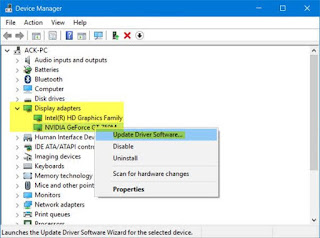Personal Computer or PC is probably one of the most used
gadgets in the twenty first century. We used it for almost
everything, from writing, drawing, sharing, and also gaming. Yes,
almost all teenagers that live and born in the twenty first century,
have at least a laptop or desktop PC with a video game inside it. And
we can all agree on the fact that video game become more popular.
Everyone from all ages played it, but there's just one problem.
Today's video game have a very demanding requirement, you will need a
high-end PC with a god level of specification in order to play
smoothly and without any problem at all. And unfortunately not
everybody have that kind of PC.
Of course you can just play indie games that have a
pixel graphics, which does not requires a lot of resources. But if
you did not satisfied wit it or maybe you think that pixel art games
are boring, and you insist want to play a 3D games in your low end
PC. Then you should read this article.
Optimize
Your PC
There are lots of ways to optimize your Low end PC for
gaming in the internet, but not all of them are working. So I've
decided to try every single tips and trick that I can found on the
internet, and write the working ones in this article.
Tips
1: Use Game Booster
The first tips, is to use the game booster software.
Just like it's name, game booster is a software that will close all
of the software or apps that run in the background and clean your
PC's memory. Allow you to increase the FPS, and the game will run
smoothly. There are not so many game booster out there. The only two
that I know was Iobit and Razer Cortex, maybe there's more but those
two are the only game booster software that really work.
Tips
2: Lower The Game Resolution
Settings are the most important part in the game. If
this thing doesn't exist, then gamers will lose their mind. Anyway,
there are lots of things that you can change in setting of a video
game. Like resolution, sound, etc. If you can change those things to
the lower level then you can hit 60 fps. But remember this tips
doesn't always work, it's actually depends on your CPU.
Tips
3: Close All Background Apps
Every computer or laptop have a software in it, and just
like most software. They often run in the background, turning your PC
from a cheetah to a snail. So how did you solved it? Well, there's
only one solution to this. You have to close all software that run in
the background, the easy way to do this is download the cleaner
software like Ccleaner for example (Game Booster also worked, because
cleaner software and game booster are basically the same). What about
the hard way? Well, you can open task manager, right-click on the
software that you want to close, and then click end task.
Tips
4: Upgrade Your PC's Hardware
This one is for rich people only. Because today's
computer hardware have a very high performance and remember, with
great power comes great price. But luckily not all PC's hardwares are
expensive, and that is the good side of building your own PC. Instead
of spending your money on expensive gaming PC or laptop, you can
build your own PC and choose or planned which hardware that suits
your budget. And you can save your money to buy a game!
Tips
5: Update Your Graphics Driver
Graphics card is the most important part of the
computer. Because if there are no graphics driver, our computer will
be full with green text and we must input a really complicated
commands to run a program. Yes, it is true that graphics card help us
a lot these days. But we also have to help the graphics card by
updating them. Of course it's not going to break it, if you didn't
update it. But it will help you play a video game in 60 fps. And it's
easy to do it, just search your graphics card on the internet (of
course) and find the latest driver, or you can go to the official
website of the graphics card that you have (if you have intel, then
go to intel website, if you have nvidia, then go to nvidia website,
etc). And then update!
Tips 6: Download
A Ragnos1997 Patch
Last but not least, You must be unfamilliar with this
one. Ragnos 1997 was a guy on reddit, who decided to make a patch for
a video game. With this patch, your game will updated. Allowing you
to choose a very low setting on the resolution (which doesn't exist
before you patched it). So you can play next gen video game in your
low end pc. How do I find this awesome patch? Don't worry, it's easy.
Just search a Ragnos1997 patch on google. And then go to the official
website, find the patch of a game, download the patch, and apply the
patch!
And that's all the tips and trick that I could think of
(I want to add more actually, but my brain doesn't allow me). Anyway
with all the tips above, you must be wondering if all of them are
working, right? Well, no worries because I have tried all of them and
because of it I can play skyrim on my crappy laptop safely. But
remember computer is just like human, they have a limit. So if you
keep pushing or trying a video game that wasn't compatible with your
PC, then it will be giving up on you and in the end buying a new PC
is the best way.