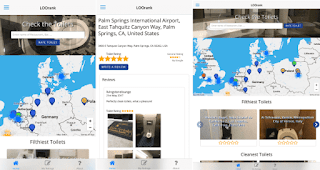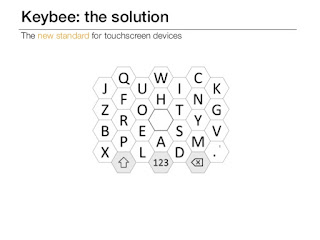Smartphone is one of the gadgets that you can't brag. You can't just show up and tell everybody how cool your smartphone is. Everybody will think that you are a jerk and also because everybody have smartphone this day. If you just stop for a minute and think, you'll probably notice that almost every smartphone have a similar specification. Like a high resolution camera, a full touchscreen, waterproof, a lot of stupid emojis, etc. But if you want to make your smartphone different than any other smartphone, then this article is for you.
There are lots of way to make your smartphone looks cool, but the simple one is probably with an application. And the good news is that most of this applications are free. Some application can harm your smartphone, entertained you, and even protect you. But this applications will make your smartphone looks sophisticated, even if you only have a low-end smartphone. And remember, all of the aplications that I mention here is for Android. I don't know if iOS have the same application, because I don't have an iPhone. So for iOs users, just check it by yourself. Anyway without further ado, let's just check out the list.
Cool Apps For Your Phone
1.
LOOrank
When you go to a public places and you want to pee, You did not have a choice but to go to the public toilet. But the problem is that, public toilet is not as clean as you think. And sometimes it can be disgusting. If you that problem, don't worry just download LOOrank. This application shows you the location of a nearby and the best public toilet. Almost similar as hotel reservation apps, but with toilet. The best thing of this application is that there's a review and rating of the public toilet.
2.
PETO
Every living things need a life mate (except for bacteria, virus, amboeba, and something like that) including your pet. If you think your pet is lonely and need a couple or maybe you just want a puppy. You don't have to worry, because PETO will help you find a couple for your dogs (just like Tinder, but for your pet). But noy only that, PETO have a feature called SHOP. You can buy a lot of stuff that your pets need, like food, toys, etc.
Read Also: Gadgets That Are Often Use For Ghost Hunting
3.
Graphice
Does your job a designer graphic? Did you sometimes confuse what color that you are going to use, then suddenly you look at a picture in Google. And you decided to use a color that was used in the picture, but you didn't know what color is it? Well don't worry, because there's an apps for that. And it's call Graphice (It's a latin word by the way). Graphice have a features that allow you to pick a color in a picture and then saved it so you can use it in Adobe Photoshop.
4.
Navbar Animations
Navigation Bar or Navbar was the most important component in the smartphone, and every smartphone have the same design for Navbar. If you are bored with your Navbar design, and maybe you just want to be different. Then this apps is for you, because Navbar animations will make your Navbar looks cool. Just like it's name Navbar Animations will give a cool animations to your navigation bar without having to root or install an Xposed in your smartphone.
5.
Spyglass
If you want to travel or maybe go to a place that was never touched by humans, you gonna need a lot of stuff, Including a navigation tools like compass, binocular, speedometer, etc. But the problem is that sometimes you didn't have a spot, your bag was full with other stuff. Then the only solution to the that problem was to download an application called Spyglass. This app helps you survive in the wild, Spyglass have a lot of navigation tools and the good thing about this app is that it was free.
6.
Keybee Keyboard
There are so many types of keyboard before we Qwerty was used by everyone in the world (look it up in Google, I kinda forgot). And finally in 21'st century we have a virtual Qwerty keyboard that we can touch in a screen, the problem is that this touchscreen keyboard have a pretty boring design. Almost the same like we use in a laptop or computer, but don't worry this apps will change it for you. Yes, Keybee Keyboard will change the appearance of your smartphone keyboard so it will look like a beehive. Pretty confusing if you ask me, but thanks to this apps my friend thinks that I was cool.
7.
Icon Pack Mixer
This application is almost the same like Keybee Keyboard, it will change the appearance or design of something in your smartphone. But the difference is that Keybee Keyboard change the design of you smartphone keyboard, while Icon Pack Mixer change the design of an icon or logo of application in your smartphone. You can choose and mixed from several icon pack, and you can also change every application's logo including the one that was already in your smartphone like calculator, clock, etc.
8.
Storyboard
Today's smartphone have one function that looks like it was the most important thing. If a smartphone can't do this, then it was not smart and people won't bought the smartphone. Yes, it's taking a selfie and upload it to a social media. If you love taking a selfie and active at social media, then you should try this apps. Storyboard will put all of your picture in a panels like in a comic book. You can also edit and change the color of your picture, so it will look more like a comic book. And after that you can tell your friends that you just make a comic book.
9.
Clap to Find
I recommend this application for a forgetful people that always forget the location of their phone. Yes, Clap To Find will help you find your phone. All you have to do is clap three times and your phone will ring so loudly even a dead people will wake up and slap you. But you'll have to configure your phone, before you can use this application and don't worry it's easy.
10. BeeChat
Last but not least is BeeChat. What's so cool about this application? It's just another chatting apps like Line, Whatsapp, and many other right? Wrong, this instant messaging application is a little bit different than any other. Because in BeeChat, you can trade bitcoins while making friends! And don't worry about privacy, this application will delete all of your messages in seven days and protect it with end-to end encryption.
Before you download these applications, you better check your smartphone because almost every apps that I listed here. Will drain your smartphone's battery (and that is exactly what happen to me...), and the most important thing is that they are just a complement. All of these apps just change the “inner” of your smartphone not the “outer.” If you want to make your so make smartphone really cool then you should buy the new one, or maybe call your smartphone company and tell them to make a smartphone just for you.